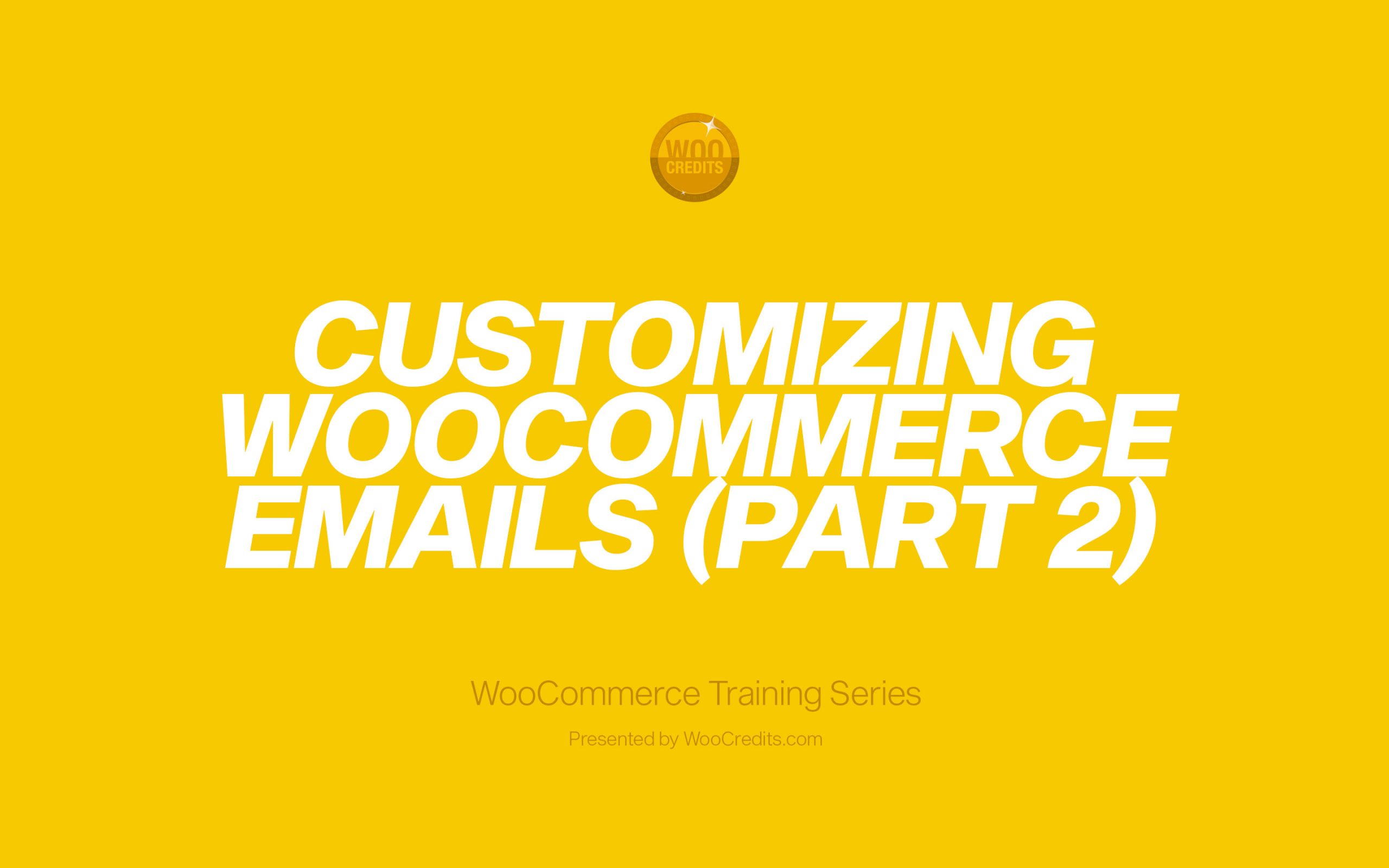
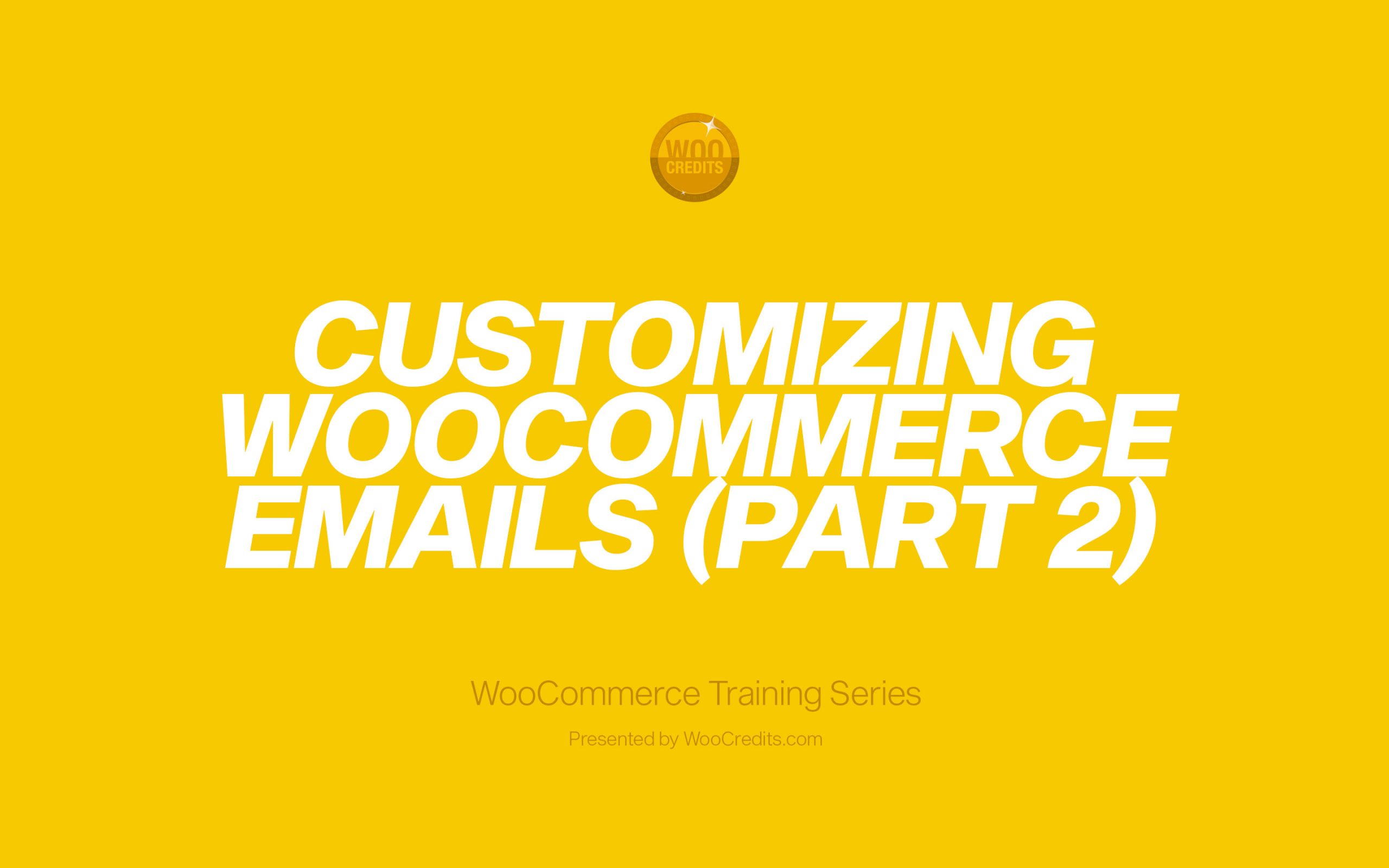
Related Posts
-
 July 30, 2019
July 30, 2019Simple Strategy for Increasing Conversion Rate of Virtual Products
Once a customer has already registered on your site, there is often no need to display or collect their billing details on subsequent transactions, as they will auto-populate. In addition, if a customer is purchasing a virtual product that does not require shipping information, it can discourage a sale if they have to input too much information. This tutorial video will show you how to remove the customer billing details for virtual products which will speed up the checkout process and hopefully increase your conversion rate.
To access this post, you must purchase WooCommerce Training. -
 May 13, 2019
May 13, 2019How to Create a WooCommerce Membership Product
WooMembership sites are a very powerful way to deliver exclusive content to your site’s members. In this short screencast, we show you the basics of starting a Membership site, but creating a simple Membership and Membership Subscription product. Video below:
To access this post, you must purchase WooCommerce Training. -
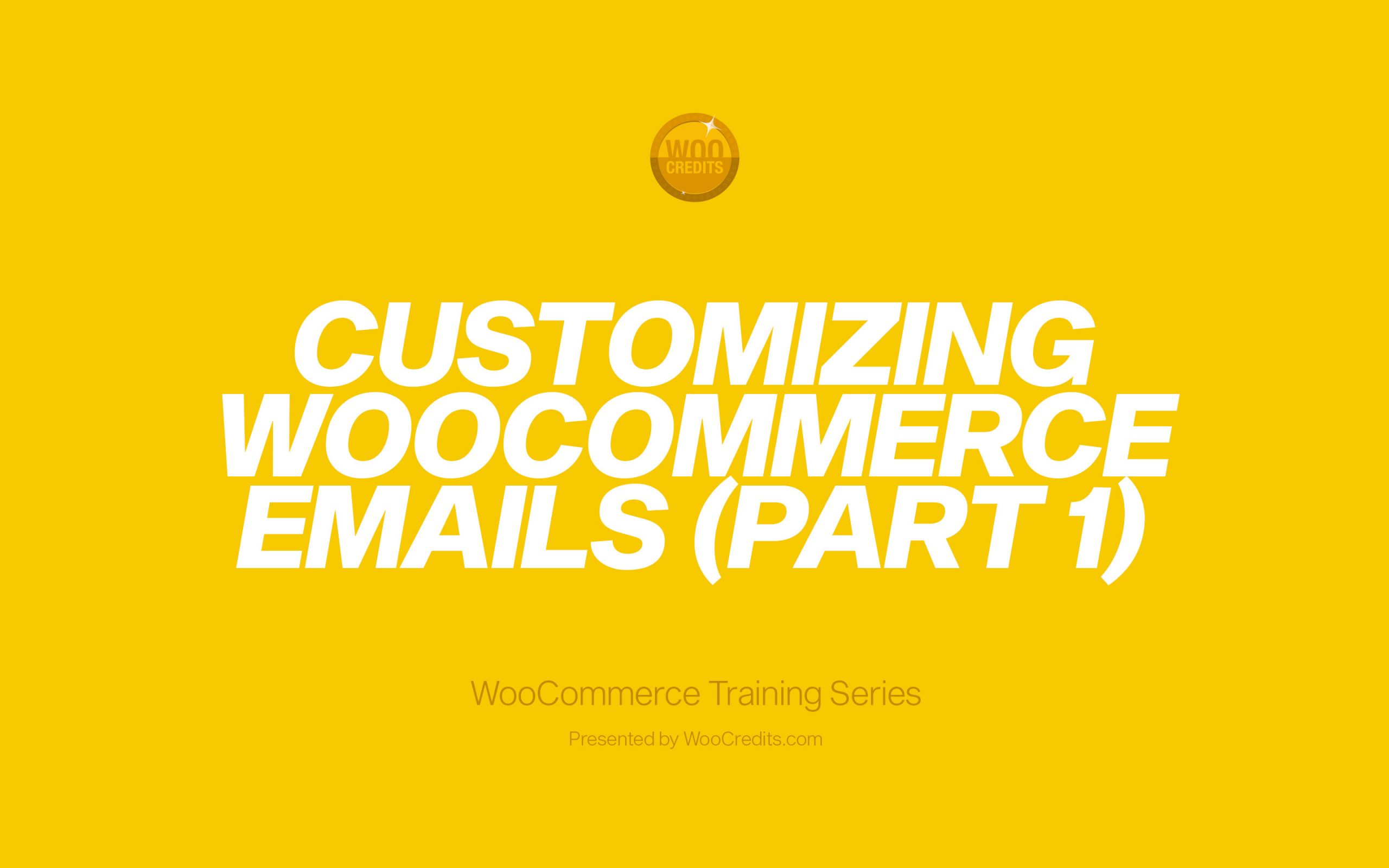 July 17, 2019
July 17, 2019Customizing WooCommerce Emails Part 1
Using the plugin we picked in the previous video, we walk through installation and setup and look at the overview of how to use the plugin to customize the emails. Link to plugin is below video.
To access this post, you must purchase WooCommerce Training. -
 July 12, 2019
July 12, 2019Introduction to Customizing WooCommerce Customer Emails
A commonly overlooked element of running a WooCommerce store, is customizing your order receipts so that they reinforce your brand and better communicate additional offerings your customers may not be aware of. In this video, we take a look at a handful of different options available to you for customizing your emails.
To access this post, you must purchase WooCommerce Training.