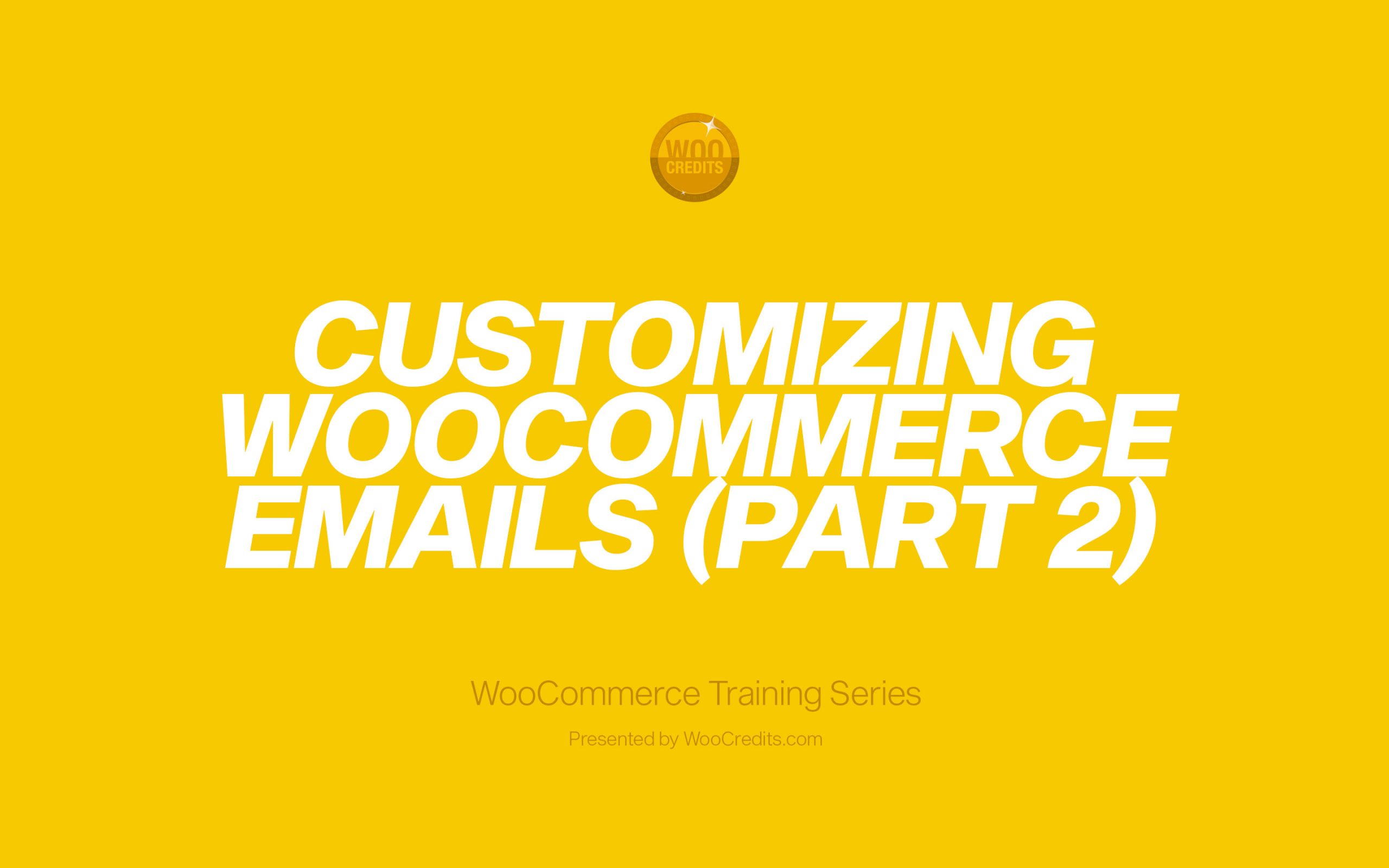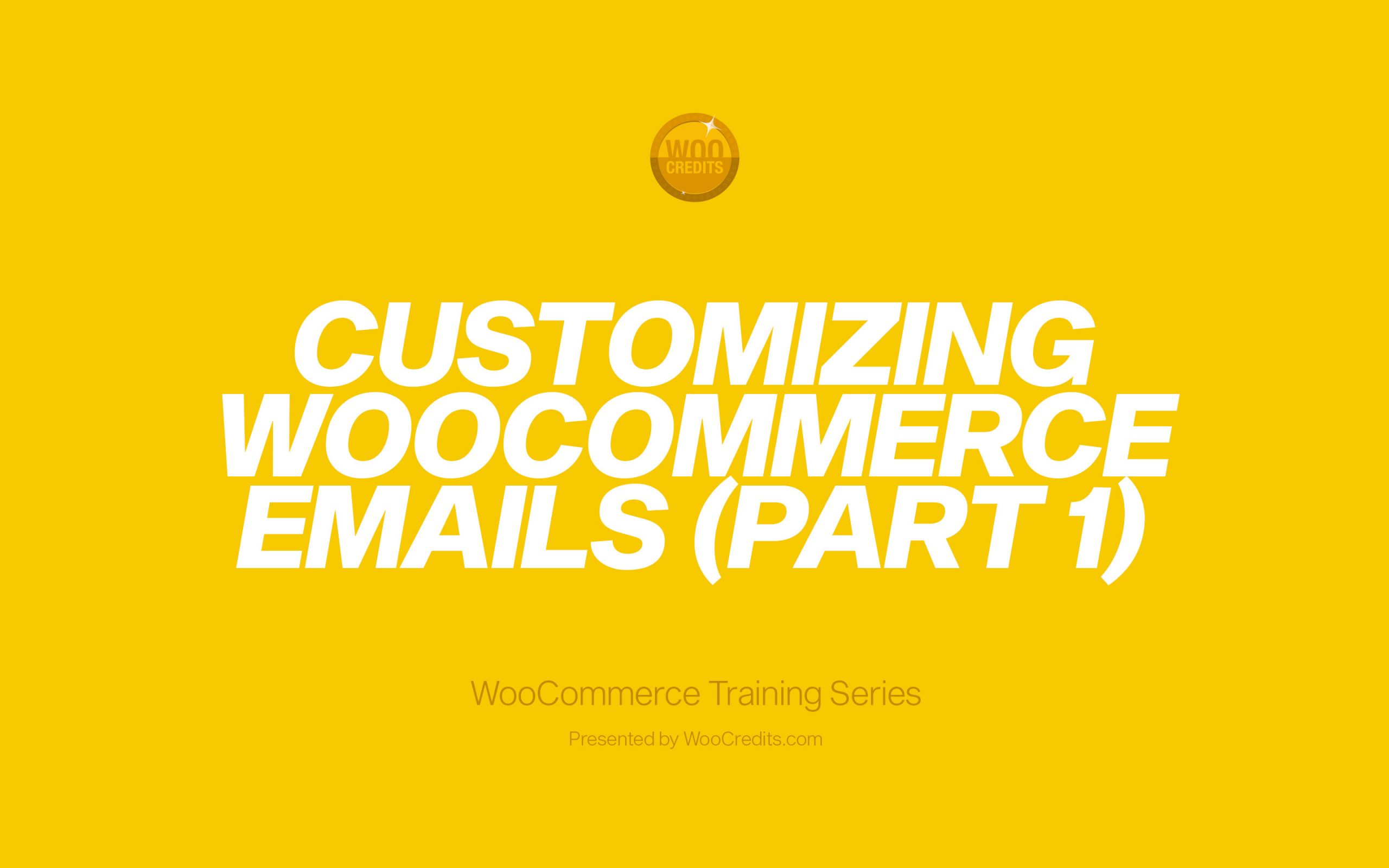Some good and bad news! Good news is that WooCommerce is aware of our awesome plugin (now formerly known as WooCredits). However, because WooCommerce has grown so big over the years, they have trademarked “Woo” and are requiring us to change the name. So after some quick thinking and very little deliberation, we are now …
A tutorial showing you how to drip one blog post per week, using the Restrict Content options provided in the WooCommerce Membership plugin. This approach is for people who do not want to do any custom programming, but want to setup the drip using nothing but the options available in WordPress Admin area of your site.
By default, WooCommerce sets the cart quantity to 1. You can easily update this by appending: &quantity=XX to the end of the add-to-cart variable in the URL. Short video below demonstrates how to do this. Note: please make sure you clearly communicate to the customer that multiple items are being adding to the cart when …
With the launch of 4.0.0 we are beginning to implement Credit Activity Logs for individual users which will allow site admins to see all Credit activity associated with an individual user. We are also rolling out site wide totals to show in similar format to WooCommerce default reports so admins can see total credit activity …
A proven way to drive more sales is to provide your customers with easy access to a “Continue Shopping” button. Amazingly, many WooCommerce themes (especially free ones) do not include this. Watch the video below to see how to easily copy/paste code from below, so you can quickly add a Continue Shopping button to your …
Once a customer has already registered on your site, there is often no need to display or collect their billing details on subsequent transactions, as they will auto-populate. In addition, if a customer is purchasing a virtual product that does not require shipping information, it can discourage a sale if they have to input too much information. This tutorial video will show you how to remove the customer billing details for virtual products which will speed up the checkout process and hopefully increase your conversion rate.
A more in depth look at customizing specific elements of WooCommerce order email templates.
Using the plugin we picked in the previous video, we walk through installation and setup and look at the overview of how to use the plugin to customize the emails. Link to plugin is below video.
A commonly overlooked element of running a WooCommerce store, is customizing your order receipts so that they reinforce your brand and better communicate additional offerings your customers may not be aware of. In this video, we take a look at a handful of different options available to you for customizing your emails.