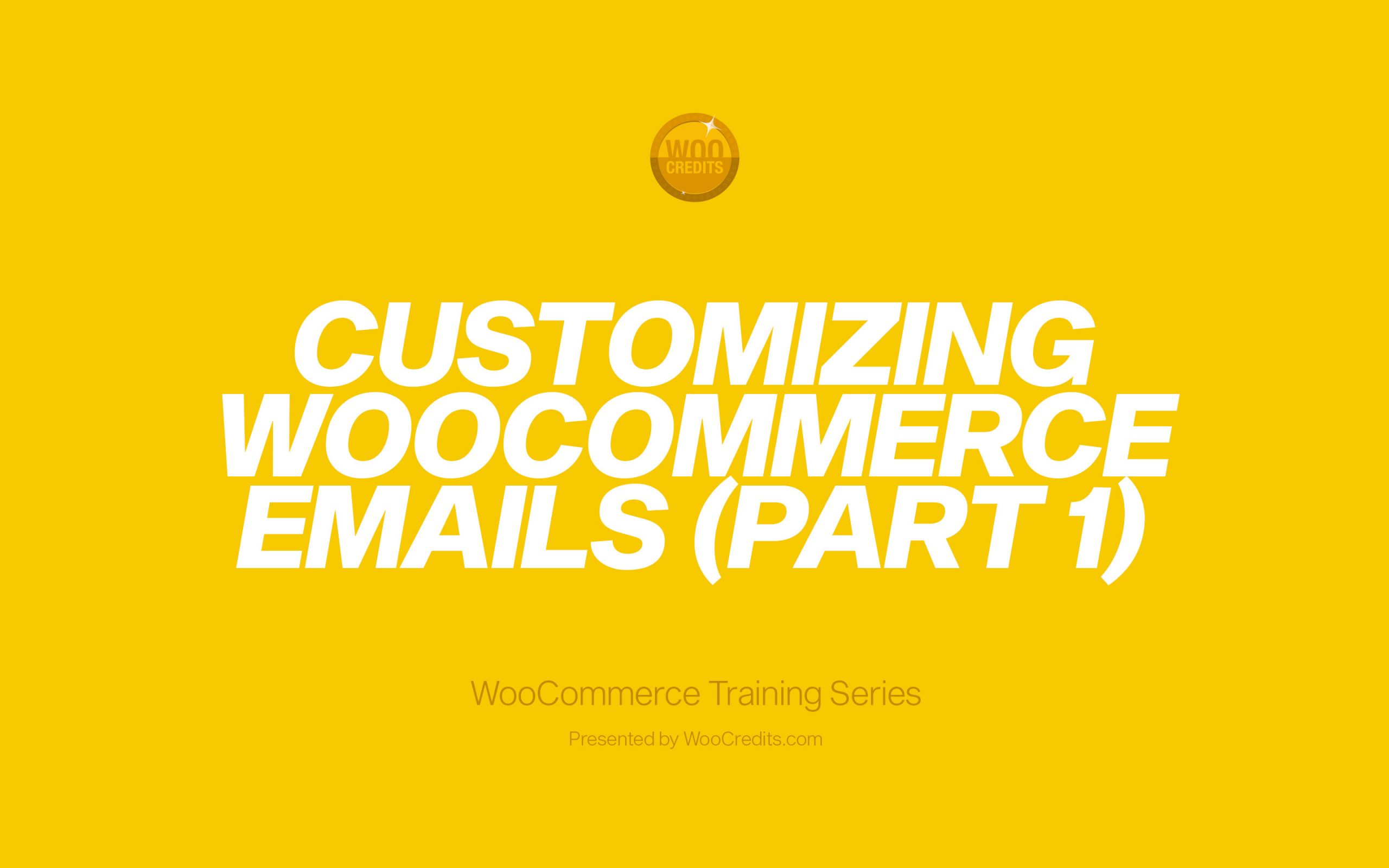
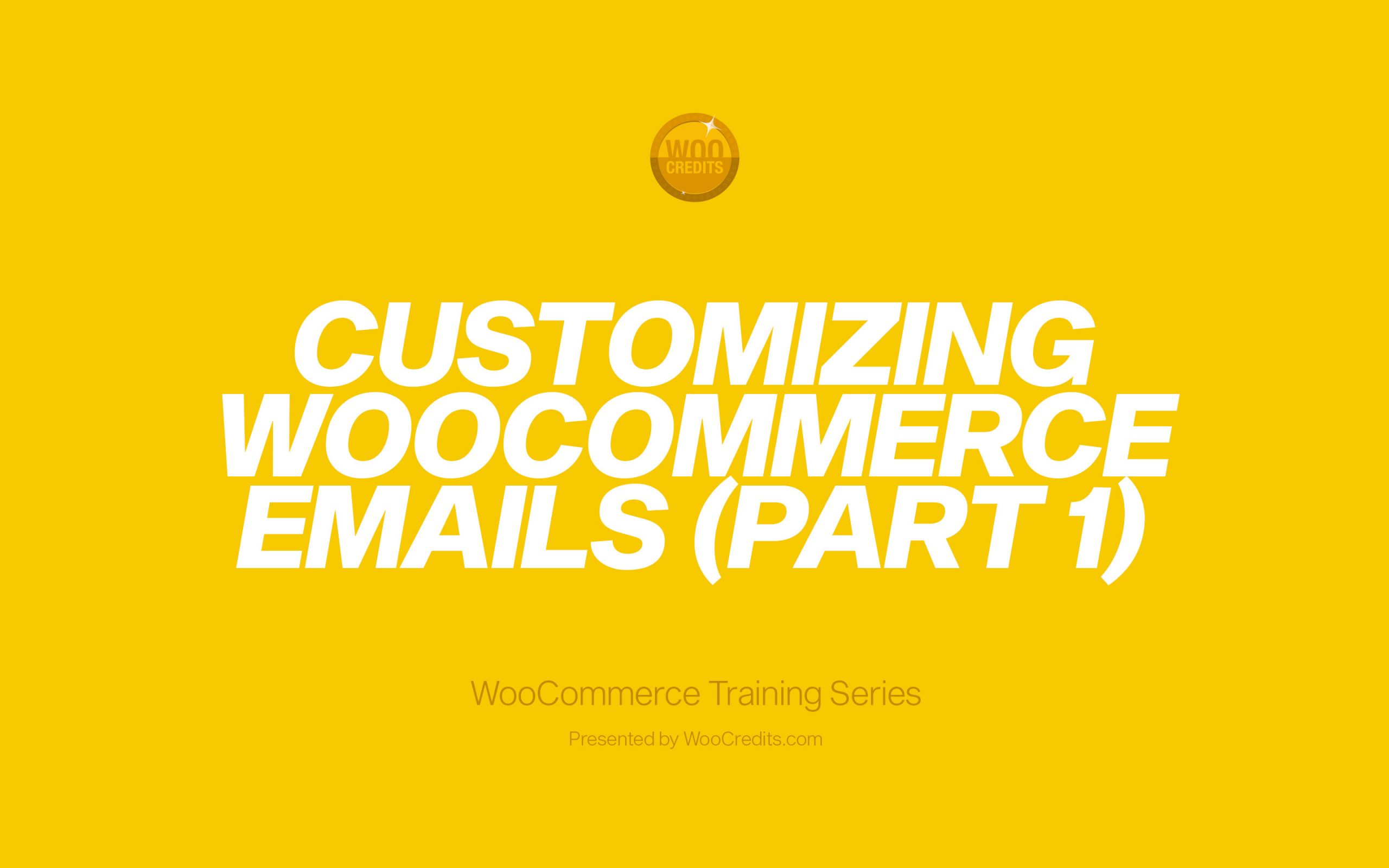
Related Posts
-
 May 10, 2019
May 10, 2019Changing Sign-Up Fee Label for WooCommerce Subscription Product
To change the “Sign-Up” fee label in any WooSubscription Product, simply copy/paste the following code into your theme’s functions.php file and change the text ‘EDIT THIS TEXT’ to whatever you want the new label to be. Watch the video below for a screencast tutorial.
To access this post, you must purchase WooCommerce Training. -
 June 25, 2019
June 25, 2019Product Categories Shortcode
A very powerful, but often overlooked shortcode that will allow you to quickly and easily advertise your Product Categories on any page or post.
To access this post, you must purchase WooCommerce Training. -
November 3, 2019
Adding “Continue Shopping” Button to WooCommerce Cart
A proven way to drive more sales is to provide your customers with easy access to a “Continue Shopping” button. Amazingly, many WooCommerce themes (especially free ones) do not include this. Watch the video below to see how to easily copy/paste code from below, so you can quickly add a Continue Shopping button to your …
To access this post, you must purchase WooCommerce Training. -
 December 3, 2019
December 3, 2019URL to Auto Add a Specific Quantity to the Cart
By default, WooCommerce sets the cart quantity to 1. You can easily update this by appending: &quantity=XX to the end of the add-to-cart variable in the URL. Short video below demonstrates how to do this. Note: please make sure you clearly communicate to the customer that multiple items are being adding to the cart when …
To access this post, you must purchase WooCommerce Training.