Related Posts
-
 June 13, 2019
June 13, 2019Exclude Products from WooCommerce Shop Page
There are many times you want to filter your default shop page so that it doesn’t show every product you have available. This tutorial video demonstrates how to do this by adding some simple code to your functions.php file.
To access this post, you must purchase WooCommerce Training. -
 May 13, 2019
May 13, 2019How to Create a WooCommerce Membership Product
WooMembership sites are a very powerful way to deliver exclusive content to your site’s members. In this short screencast, we show you the basics of starting a Membership site, but creating a simple Membership and Membership Subscription product. Video below:
To access this post, you must purchase WooCommerce Training. -
 March 3, 2020
March 3, 2020Ordering Variable Price Display
A sure fire solution to a very common and frustrating problem.
To access this post, you must purchase WooCommerce Training. -
November 3, 2019
Adding “Continue Shopping” Button to WooCommerce Cart
A proven way to drive more sales is to provide your customers with easy access to a “Continue Shopping” button. Amazingly, many WooCommerce themes (especially free ones) do not include this. Watch the video below to see how to easily copy/paste code from below, so you can quickly add a Continue Shopping button to your …
To access this post, you must purchase WooCommerce Training.