Related Posts
-
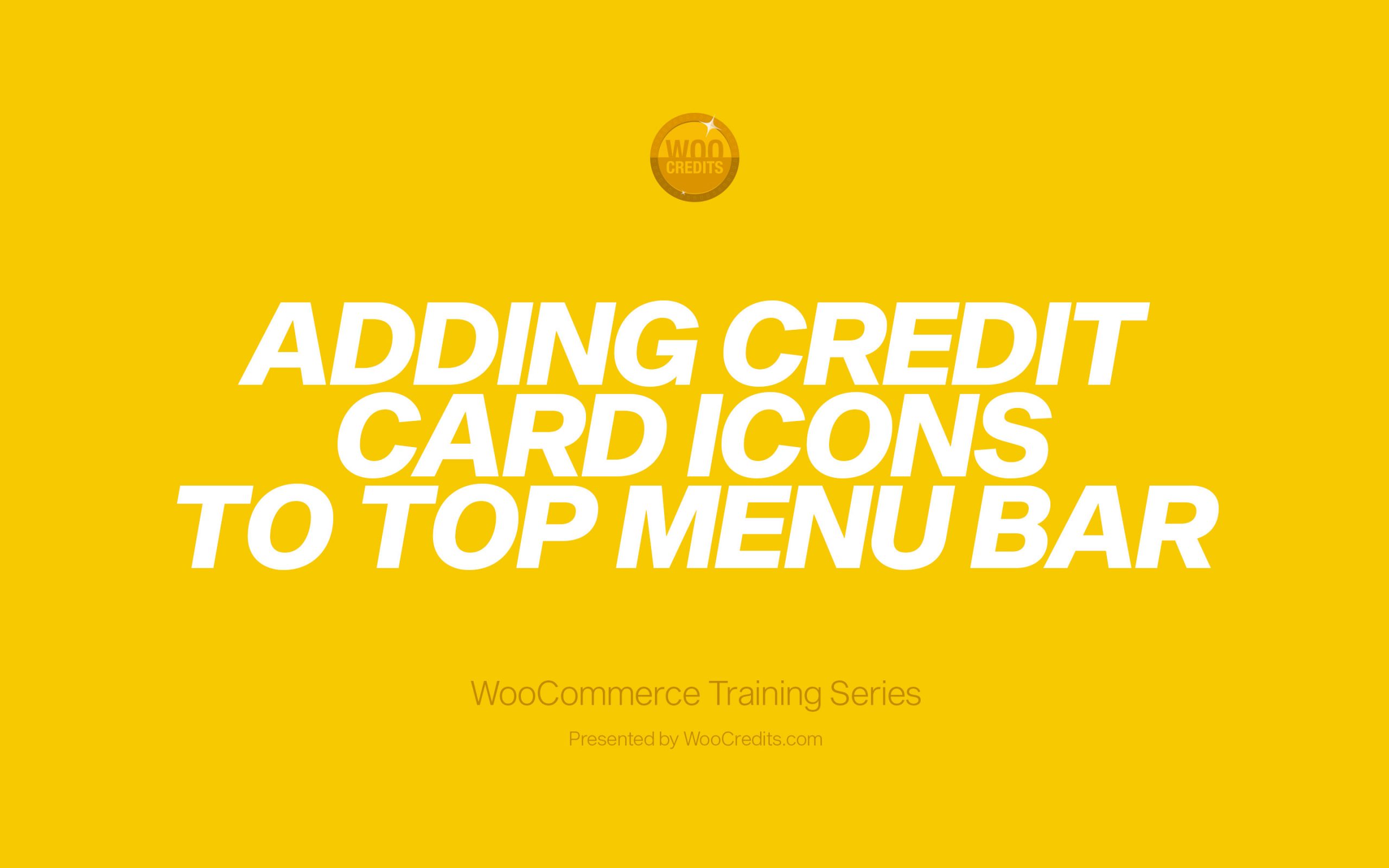 June 27, 2019
June 27, 2019Adding Credit Card Icons to Top Menu Bar
One of the most important, yet overlooked, goals in building a successful WooCommerce business is quickly setting the expectations that your site is intended for making purchases. In the hundreds of sites we have consulted on, we have discovered that showing credit card icons is one of the simplest and most effective ways to do this. The tutorial video below walks you through the steps required to accomplish this.
To access this post, you must purchase WooCommerce Training. -
 May 13, 2019
May 13, 2019How to Create a WooCommerce Membership Product
WooMembership sites are a very powerful way to deliver exclusive content to your site’s members. In this short screencast, we show you the basics of starting a Membership site, but creating a simple Membership and Membership Subscription product. Video below:
To access this post, you must purchase WooCommerce Training. -
 July 30, 2019
July 30, 2019Simple Strategy for Increasing Conversion Rate of Virtual Products
Once a customer has already registered on your site, there is often no need to display or collect their billing details on subsequent transactions, as they will auto-populate. In addition, if a customer is purchasing a virtual product that does not require shipping information, it can discourage a sale if they have to input too much information. This tutorial video will show you how to remove the customer billing details for virtual products which will speed up the checkout process and hopefully increase your conversion rate.
To access this post, you must purchase WooCommerce Training. -
November 3, 2019
Adding “Continue Shopping” Button to WooCommerce Cart
A proven way to drive more sales is to provide your customers with easy access to a “Continue Shopping” button. Amazingly, many WooCommerce themes (especially free ones) do not include this. Watch the video below to see how to easily copy/paste code from below, so you can quickly add a Continue Shopping button to your …
To access this post, you must purchase WooCommerce Training.