This service is designed for dedicated eCommerce entrepreneurs who are serious about building a profitable WooCommerce business. With over 7,500 customers in 75 countries, one of the main things we have learned from responding to thousands of support inquiries, is that serious eCommerce entrepreneurs need a clone of their live site that allows them to test, troubleshoot, experiment, tweak, and ultimately improve their customer’s experience, without interrupting the functionality of their live site.
* Doesn’t include one-time setup fee of $100 or optional one-time all-inclusive setup fee of $250
Why Have a Staging Site?
Hassle Free Peace of Mind
Test the latest updates and new plugins without worrying about whether they will break your site. After you’re confident updates are working properly, you can publish them on your live site.
Password Protected and Secure
We put your staging site behind a secure login, so none of your staging site content gets indexed for the world to see.
Keep the Revenue Turned On
Nothing kills the momentum of an eCommerce business than downtime caused by updates that go sideways or incompatible plugins that cause conflicts.
* Doesn’t include one-time setup fee of $100 or optional one-time all-inclusive setup fee of $250
FAQs
Can't I Just Setup My Own Staging Site?
Absolutely! However, you’d be surprised how many of our customers know the importance of a staging site, but do not have one setup. Simply put, if you have a tech team on staff, have them setup a staging site for you ASAP. Our staging service is designed for the entrepreneurial minded WooCommerce store owner who’s more focused on growing their store’s revenue, than wasting time trying to figure out technical server knowledge.
Do I Have to Pay for An Extra License to Use WooCredits on the Staging Server?
No! We give every Staging Customer a complimentary license so you can have access to updates before pushing them live.
What's the Point of a Staging Server?
To point of a staging server is peace of mind. It gives you the ability to test changes before publishing them to your live site. There is nothing worse (and trust us on this, because we’ve experienced it first hand!) than a botched update that breaks your WooCommerce store. The elevated heart rate, sweaty palms, quickened breathing, worrying about “OMG, how many sales am I losing right now???” can all be avoided with a staging server, because if something breaks on your staging server, it doesn’t interrupt your live site, which means sales can keep on flowing while you iron out the issues.
What if a Customer Finds the Staging Server and Gets Confused?
We hide all our staging server accounts from public view and they are only accessible with the login credentials we provide after we’ve finished setting up your private staging server.
Will the Staging Server Behave Like My Live Website?
Yes, that’s the point of a staging server. It duplicates your live site in a way that behaves just like your live site, but securely tucked away from the public eye, so you can experiment, tweak, edit and update anything you want and test it all to make sure it works before publishing it to your live site.
If I Make Changes to My Staging Server Will Those Changes Appear on My Live Site?
No. Making changes to your staging server site is completely separate from making changes to your live site. This is because they are two completely independent websites. The staging server site is your hidden testing playground that gives you the freedom to break things without having to worry about it.
What If I Confuse My Staging Server With My Live Site?
This could potentially happen because both sites will potentially look very similar. In fact, when we first setup your staging server, the sites will look identical, because we are making an exact copy of your live site on the staging server. However, all you have to do to avoid confusing the two is pay close attention to the URL in the address bar of your browser. The staging server will have a very unique URL that will easily identify to you that you are logged into your staging server and not your live site.
After I Make Changes to the Staging Server, How Do I Publish Them to my Live Site?
Great question! There are multiple ways to accomplish this and we will consult with you to identify which approach best matches your knowledge and experience level, and provide detailed tutorial videos and documentation on how to do this.
What If I Make an Update That Messes Up My Live Site?
The only sure way to correct a mistaken update is to restore a backup of your live site. The only way to restore a backup is to take a full backup of your live site immediately prior to publishing any update. We cannot emphasize this strongly enough. If you do not have a backup, there are ways to try to “reverse” the update, but their success is not guaranteed, and their difficulty can be maddeningly frustrating. MAKE A FULL BACKUP FIRST. PUBLISH UPDATE SECOND. ALWAYS IN THIS ORDER.
I Ignored the Advice in the Last Question...Is There Still Hope?
Maybe. Send us an email at info@woocredits.com and we’ll see what can be done.